K2 Studio - Additional Settings
The Additional Settings button can be accessed by selecting the SmartObject tab>SmartObject.
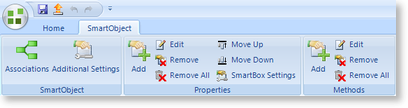
Fig. 1. The SmartObject Tab-Additional Settings
Clicking on the Additional Settings option will open the Additional Settings dialog box as shown below:
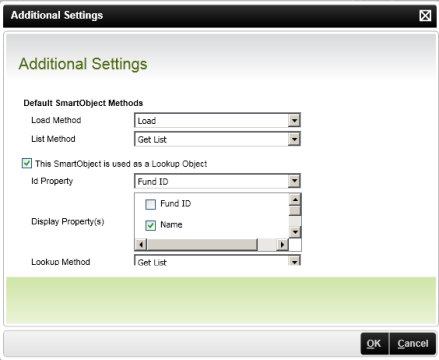
Fig. 2. Additional Settings
| Feature | What it is |
|---|---|
| Load Method | Select the Method that will be the default method used as a Load method |
| List Method | Select the Method that will be the default method used as a List method |
| This SmartObject is used as a Lookup Object | Mark a SmartObject as type Lookup which can then be used as a Data Level Security lookup object. |
| Id Property | Identify a Property in the SmartObject as the Id property |
| Display Property (s) | Select the property to be the displayed in the lookup |
| Lookup Method | Select the relevant method to be executed for the lookup |
 |
It is recommended that the Id property and the display property are not marked as the same property |
SmartObjects with the following Types will not display at runtime if selected as a lookup SmartObject:
- File
- Memo
- Multivalue
- Image
Example for using Additional Settings - Mark a Region SmartObject as a lookup, then based on an association between Employee and Region, users could be limited to only see Employee data linked to certain Regions.
